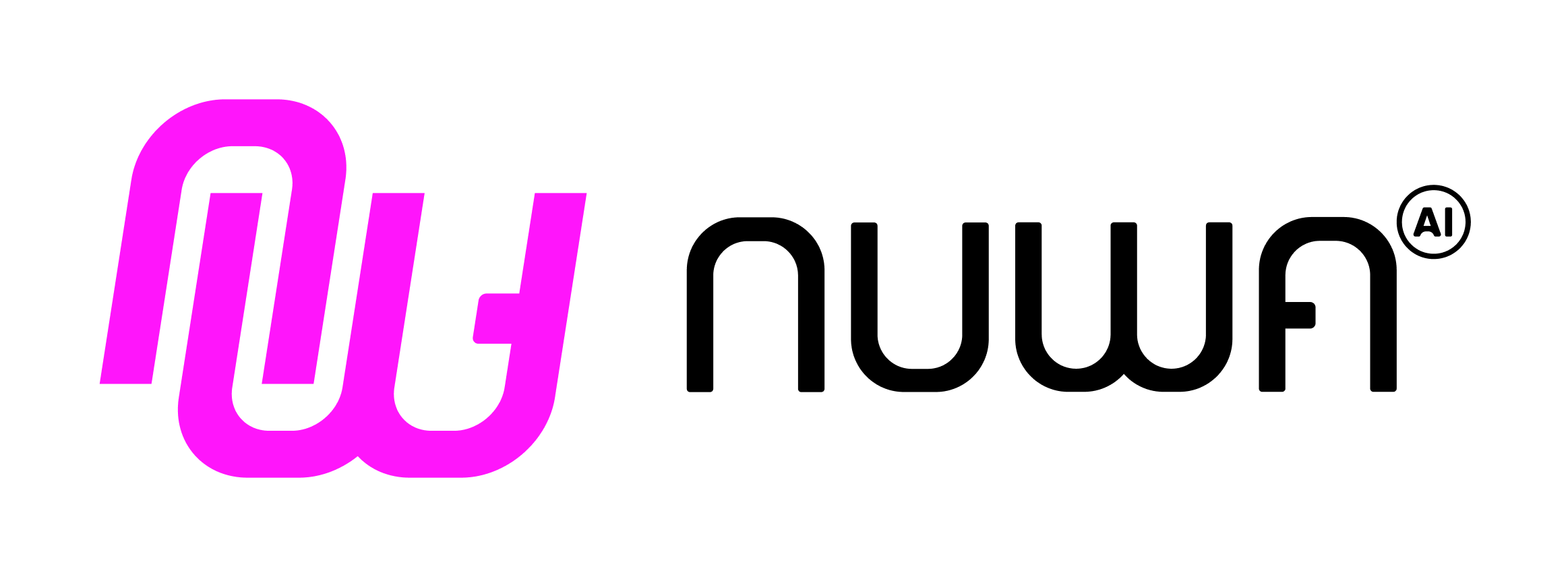UI Resource Schema
Here’s the UI resource schema:MCP UI Example
Here’s an example of an UI app that can be returned as a Nuwa-Compatible UI resource. You can find the full example here: mcp-ui-demoapp.tsx
createUIResource
The @nuwa-ai/ui-kit provides a helper function for constructing a UI resource to return it as part of the MCP content:
Nuwa Client Functions in MCP UI Resource
When your UI app is rendered as a Nuwa-Compatible UI resource, returned by the MCP server, some of the Nuwa Client functions are not supported: Supported- auto connection
- auto height adjustment
- theme sync
sendPrompt
addSelectionsaveState/getStatecreateAIStream