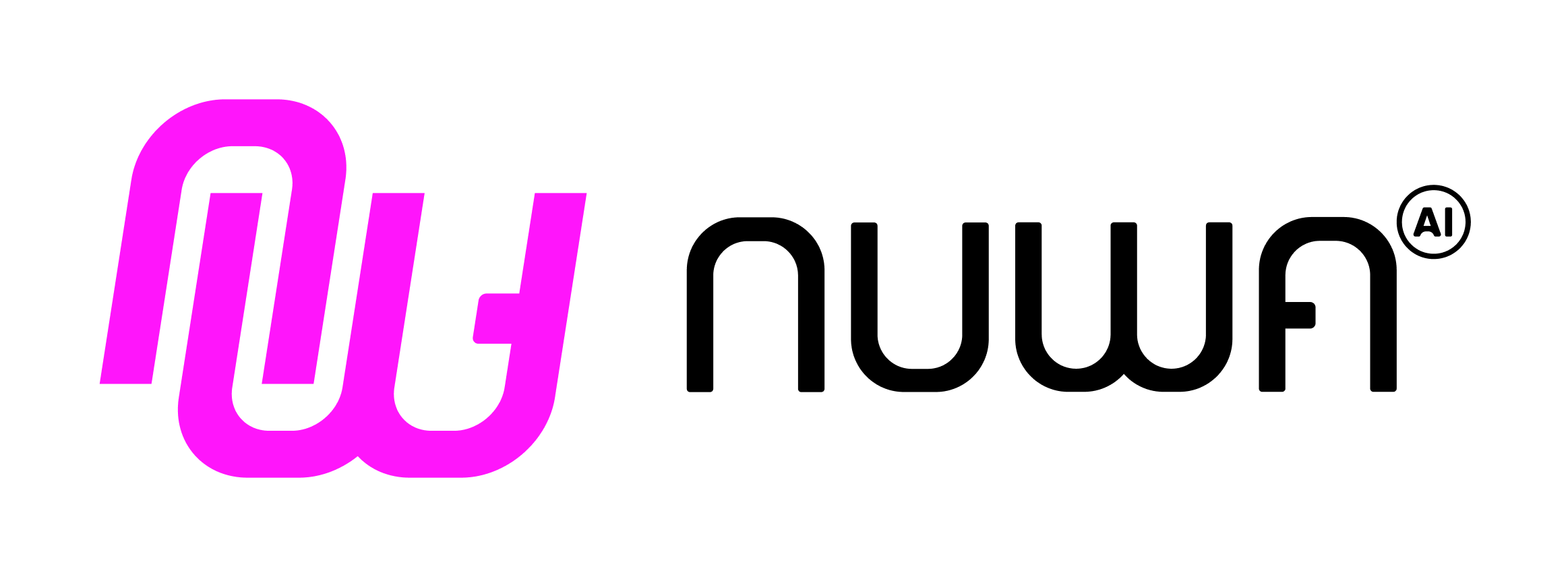Choosing a Model
The Nuwa Client resolves and runs your Cap’s model via the Nuwa LLM Gateway by default. You select a provider and a model ID in the Cap:Providers
- OpenRouter compatible (default via Nuwa LLM Gateway)
- Anthropic, Google, Azure, Together, Groq, Mistral, DeepSeek
- OpenAI (Chat Completions, Responses)
Streaming & Usage
The LLM Gateway supports both non-streaming and streaming (SSE/NDJSON) responses. When streaming, payment frames are injected in-band and filtered out for your application automatically.Custom Gateway
SetcustomGatewayUrl if your Cap must talk to a specialized backend. The client will use that base URL with the same auth and payment behavior.
If your gateway is not OpenRouter-compatible, implement the usage fields your Cap expects and verify your content type and payment headers match the Nuwa Payment Kit.