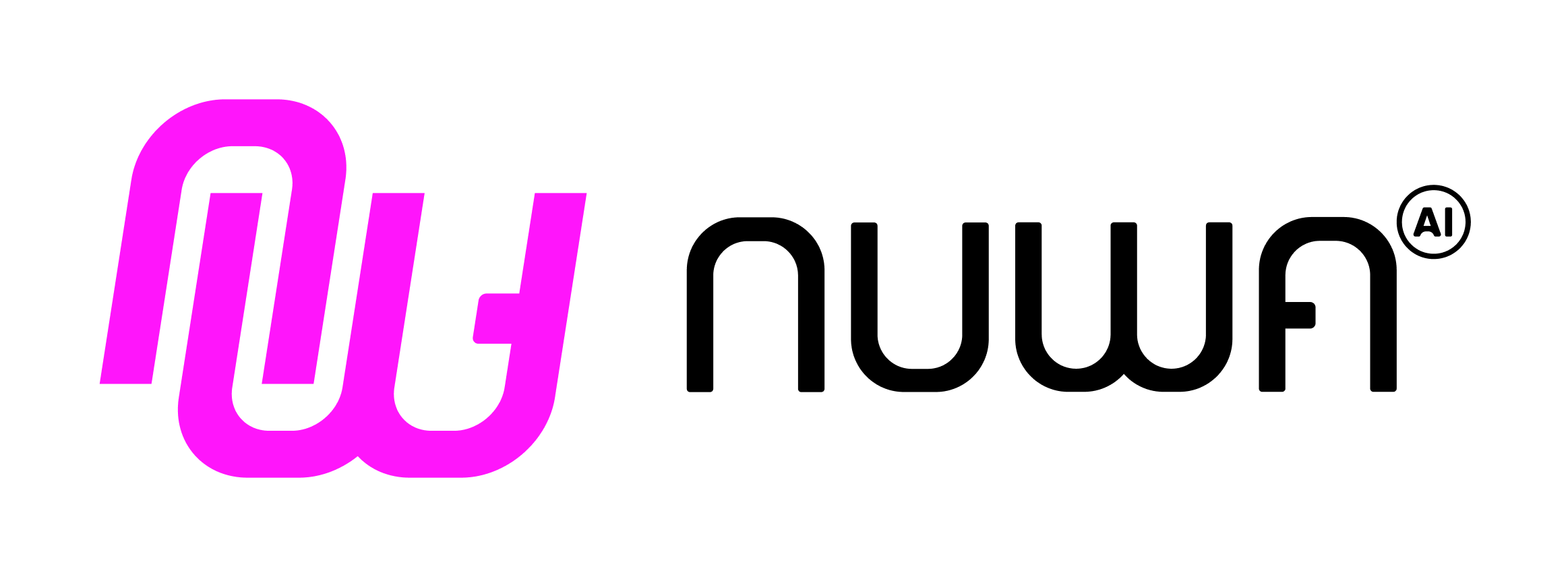x402 lets you meter MCP tools exactly like HTTP APIs. This guide walks through wiring the Nuwa @nuwa-ai/x402 SDK into a Next.js App Router project, verifying the full payment handshake locally, and pointing you to production guardrails. The finished code matches the docs/example Next.js sample that ships in this repo.
Prerequisites
- Node.js 18+ (20 LTS recommended)
pnpm 9+- An existing or new Next.js App Router project
- A funded Base wallet (use Base Sepolia while testing)
- Facilitator access (
/verify, /settle, /list, /supported)—Coinbase CDP works out of the box
Need a facilitator quickly? The nuwa-protocol/nuwa-x402 repo exposes CDP-compatible endpoints via Docker so you can self-host locally. 1. Install dependencies
From your Next.js project root:
pnpm add @nuwa-ai/x402 @coinbase/x402 viem zod
@nuwa-ai/x402 bundles the MCP runtime (mcp-handler) and schema helpers. We add @coinbase/x402 for the default facilitator client, viem for EVM key utilities, and zod to type-check tool inputs.
Create .env.local (Next.js loads this automatically):
SERVICE_PRIVATE_KEY=0x... # 32-byte hex key used to derive the payTo address
NETWORK=base-sepolia # Switch to "base" in production
CDP_API_KEY_ID=... # Optional, only required for Coinbase facilitator
CDP_API_KEY_SECRET=...
CDP_WALLET_SECRET=...
ALLOWED_ORIGIN=http://localhost:3000 # Optional CORS origin for browser clients
3. Parse env vars once
Add src/lib/env.ts to validate configuration:
import { z } from "zod";
const envSchema = z.object({
SERVICE_PRIVATE_KEY: z
.string()
.regex(/^0x[0-9a-fA-F]{64}$/, "Must be a 32-byte 0x-prefixed hex string"),
NETWORK: z.enum(["base", "base-sepolia"]).default("base-sepolia"),
ALLOWED_ORIGIN: z.string().url().optional(),
});
type Env = z.infer<typeof envSchema>;
let cachedEnv: Env | null = null;
export function getEnv(): Env {
if (!cachedEnv) {
const parsed = envSchema.safeParse(process.env);
if (!parsed.success) {
const issues = parsed.error.issues
.map((issue) => `${issue.path.join(".") || "(root)"}: ${issue.message}`)
.join("; ");
throw new Error(`Invalid environment configuration: ${issues}`);
}
cachedEnv = parsed.data;
}
return cachedEnv;
}
4. Create the paid MCP route
In src/app/mcp/route.ts, wire the handler into the App Router:
import { facilitator } from "@coinbase/x402";
import { privateKeyToAccount } from "viem/accounts";
import z from "zod";
import {
createPaidMcpHandler,
type FacilitatorConfig,
} from "@nuwa-ai/x402/mcp";
import { getEnv } from "@/lib/env";
const handler = createPaidMcpHandler(
(server) => {
server.paidTool(
"generate_report",
"Summarize a topic after payment clears.",
{ price: 0.002 }, // USD
{ topic: z.string() },
{},
async ({ topic }) => {
return {
content: [{ type: "text", text: `Report for ${topic} (paid).` }],
};
},
);
server.tool(
"ping",
"Health check without payment.",
{ message: z.string().default("pong") },
async ({ message }) => {
return { content: [{ type: "text", text: message }] };
},
);
},
{
serverInfo: { name: "nextjs-paid-mcp", version: "0.1.0" },
},
(() => {
const env = getEnv();
const seller = privateKeyToAccount(env.SERVICE_PRIVATE_KEY as `0x${string}`);
return {
recipient: seller.address,
network: env.NETWORK,
facilitator: facilitator as unknown as FacilitatorConfig,
};
})(),
);
export const GET = handler;
export const POST = handler;
createPaidMcpHandler takes an initializer callback. Inside it you declare tools with server.paidTool. The helper injects payment checks before your business logic runs._meta["x402/payment"] is inspected automatically. Unpaid calls receive a 402 response describing the accepts requirements. Paid calls are verified, then settled, and your response gains _meta["x402/payment-response"].- Adding a plain
server.tool keeps free functionality alongside paid tools.
If you need browser access, add OPTIONS handling plus CORS headers—see docs/example/src/lib/cors.ts for a drop-in helper. You will need this if you wanna test it with xNUWA.
5. Run and test locally
You can try your mcp with xNUWA app, in the Agent Studio you will find the MCP Debug Tool.